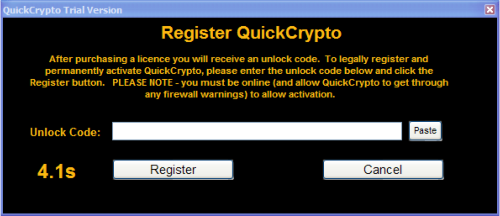How to register QuickCrypto after purchase.
If you have any further questions, please send in an online support query.
How do I unlock & license QuickCrypto?
Once you have received an email with your Unlock Code details, put the Unlock Code from the email ('copy and paste' is easiest - as the unlock code must be entered exactly as received) into the QuickCrypto registration screen box. click 'Register' button (as illustrated below) and you are done! If you haven't received an unlock code within 24 hours of purchase, please contact support to request an unlock code.
If the yellow 'splash screen' has appeared
Click on the register button ...

then enter (or paste) the code in the 'Unlock Code' text box in the screen shown below and click 'Register'.
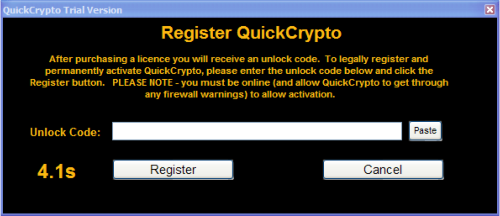
Please Note - you must be online for the initial activation of QuickCrypto.
If the yellow 'splash screen' has not appeared (or at any time)
Click on 'Show Full Menu' from within QuickCrypto, then from the top menu click on 'Help' then select 'Register QuickCrypto ...'
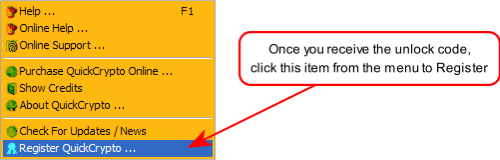
then enter (or paste) the code in the 'Unlock Code' text box shown in the screen below and click 'Register'