|
The Castle Icon Button (Change Default Password) |

|

|

|
||
|
The Castle Icon Button (Change Default Password) |

|

|

|

|
The Castle Icon Button (Change Default Password)
|
|
||
![]()
This option can also be changed from - “Menu>Options>Change Default Pass Phrase”
The “Default Pass Phrase” is securely encrypted and stored within QuickCrypto. It is never displayed to the screen after it has been set.
It is used whenever “Use Default Pass Phrase” is accepted for any encryption Pass Phrase requests or when “Menu>Options>Crypto Options>Always Use Default Pass Phrase” is set.
On installation the Default Pass Phrase value is set to “Pass Phrase” (without the quotes “). It is recommended that this is changed as soon as practical after installation.
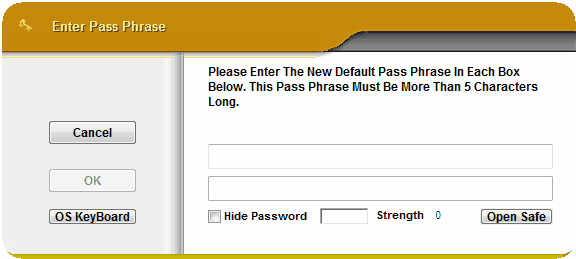
This option allows you to change the Default Pass Phrase. You must know the existing value of the Default Pass Phrase to be able to do this.