|
Check Test Vectors |

|

|

|
||
|
Check Test Vectors |

|

|

|

|
Check Test Vectors
|
|
||
Menu>Tools>System Tools>Check Test Vectors
QuickCrypto is one of the very few encryption packages that allows direct access to encryption algorithms to enable provenance of encryption methods through the confirmation of security/cryptographic 'Test Vectors'.
Encryption algorithms are published with "Test Vectors". Test Vectors are the expected outputs from given inputs to an encryption algorithm. They allow checking that the programming of the system has been completed correctly in relation to the industry published formulaic encryption method (checked, peer reviewed by global cryptography experts).
Very few encryption products provide an ability to demonstrate that encryption methods have been encapsulated as the professional security industry expects - but QuickCrypto does.
This is an advanced feature and is not necessary to be used or explored.
It is included as a provenance technique (if so desired) that QuickCrypto does conform to published encryption algorithms.
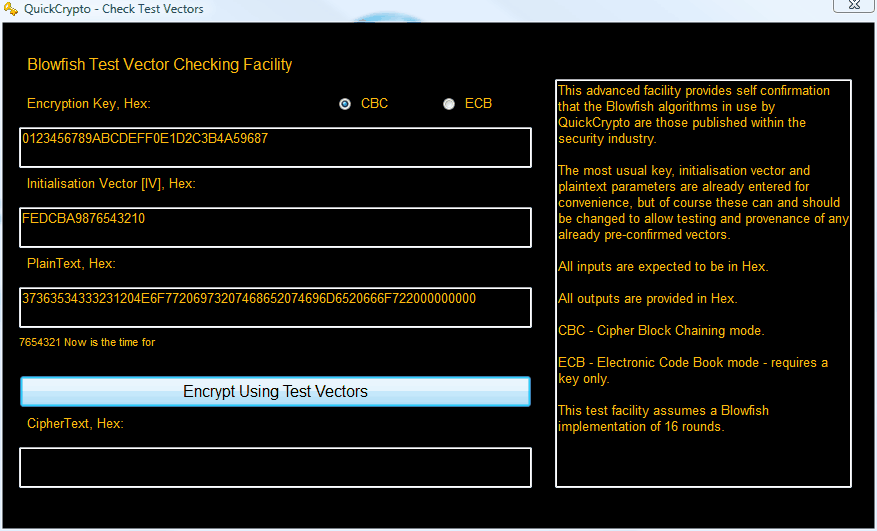
Summary Features
This advanced facility provides self confirmation that the Blowfish algorithms in use by QuickCrypto are those published within the security industry.
The most usual key, initialization vector and plaintext parameters are already entered for convenience, but of course these can and should be changed to allow testing and provenance of any already pre-confirmed vectors.
All inputs are expected to be in Hex. All outputs are provided in Hex.
CBC - Cipher Block Chaining mode.
ECB - Electronic Code Book mode - requires a key only.
This test facility assumes a Blowfish implementation of 16 rounds.
Encryption Key (Hex)
This is a hex representation of the secret key used to encrypt the plain text. It is not the Pass Phrase! Find the hex key that equates to the chosen test vector and enter it here (a usual Blowfish key vector is pre-loaded for convenience).
Initialization Vector (IV)
For CBC testing the hex version of the IV is required. Find and enter the correct IV for the chosen test vector (a usual Blowfish key IV is pre-loaded for convenience).
Plain Text (Hex)
This is the hex representation of the plain text (the message to be encrypted). Find and enter the correct plain text (in hex) for the chosen test vector (a usual Blowfish plain text is pre-loaded for convenience).
Cipher Text (Hex)
This is the hex representation of the encrypted text (once encrypted by the “Encrypt Using Test Vectors” button). Compare the produced encrypted cipher text (in hex) with the results provided for the chosen test vector.
These should match giving provenance to the encryption algorithm.